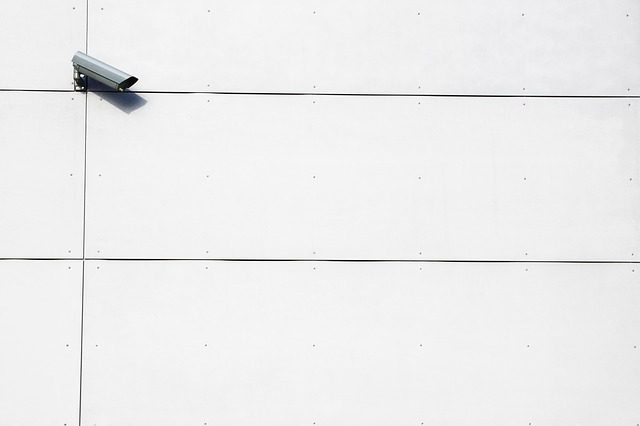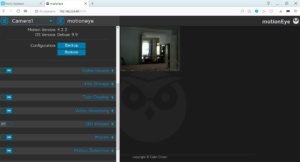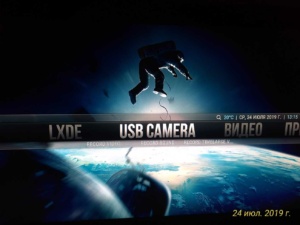Home Video Recorder
ViaMyBox home video recorder features:
- Record video with synchronized audio;
- Recording compressed (timelapsed) video;
- Instant notification of the owner by email with photo fixation when motion is detected;
- Control functions of the video recording. View cameras remotely.
Technologies used
ViaMyBox is a home video recorder, based on a single Board Raspberry Pi computer. And we used several leading technologies when worked on it. Thus, our home video recorder allows you to use a variety of tools when recording video and audio content:
- Record videos with synchronized audio, we used the technology of Gstreamer. The same technology is used when recording a simple audio signal from a usb camera.
-
When using compressed (timelapsed) video recording, ViaMyBox uses Mjpg streamer and Libav technology. Recording a compressed video in this case, looks the following way. It is the execution of several photos per second from the usb camera. Plus subsequent sequential processing. Hence, we obtain a video file for quick and easy viewing of photo frames in accelerated mode. Additionally, when forming a video, the photo fixation is not removed. Further, the desired image can be found in the saved directory.
- Motion technology will allow you to use the ability to record video and photos, taking into account the use of the motion detection mechanism from a usb camera. MotionEye (included in the ViaMyBox’s distribution) will allow you to view quickly, download the content. And to configure the necessary recording parameters through the web interface.
-
Smart home will allow you to manage video recording and viewing cameras functions. Our smart home is based on Home Assistant from Google.
here.
Technical solutions and features
When connected to the infrared motion sensor HC-SR501 to your Raspberry Pi. Using ViaMyBox will make it possible to record timelapse videos without the use of technology Motion. And, this method will result the mode of accurate and unambiguous response to the movement. You will be able to record photos and videos on your Raspberry Pi.
In the case of the sensor activated and in the ViaMyBox recording mode, the Raspberry Pi makes a few frames in a few minutes.
Then, one time per hour a compressed video is formed. On ViaMyBox a smart home system of Home Assistant is pre-configured. Thus, you can apply the “Security” mode. When it’s on and the sensor is activated, a photo report is created. You will receive it in the form of photos from the camera to your email during next 1 or 2 minutes.
Photo and video record and storage
Also, if you want, you can save photos and video content of the compressed video to the yandex disk web cloud. This allows you to quickly view information directly from your browser. Moreover, to download video and audio content from your Raspberry Pi, you can use the Winscp client program. And it’s possible to do from any Windows or Unix computer. Besides, we placed it for convenience in our ViaMyBox image archive in the tools folder. The ssh technology used will allow you to connect to the Raspberry Pi. And it will securely let you download the content from any device. So, from any Android phone you can connect an application that uses the scp Protocol. Besides, common ES Explorer will be able to connect and view the desired content.
Moreover, to record and play video, audio and photo content for the convenience of the user in ViaMyBox, you can use a few more ways. So, this distribution includes a mini interface for managing video recording. It helps if Motioneye or Home Assistant mechanisms are not used and disabled. Further, with this web interface, you can view the image from the camera and control the recording. The utility is available via console access via-setup.sh It allows you to control some video recording options, as well as enable and disable recording. Enabling and disabling recording is available through the KODI menu USB Camera. In addition, it is also available and with the help of hot keys.
You can download the image of ViaMyBox for your Raspberry Pi 3 for free