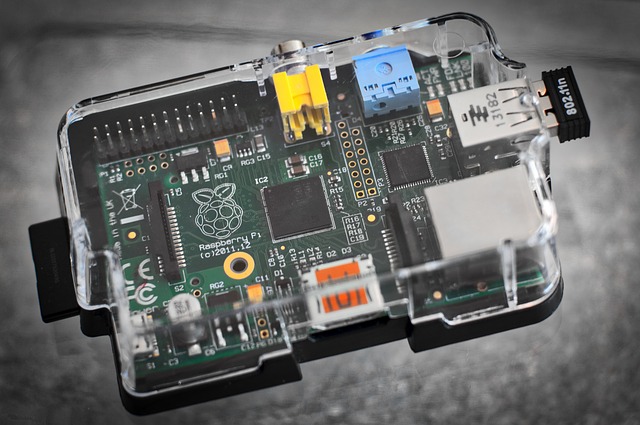Technical specifications
Single Board Computers
Remote and keyboard controls
IpazzPort i8 mini keyboard mouse
Toshiba G83C0004D110 infrared control panel
Cameras
CSI Raspberry Pi camera OV5647
CSI Raspberry Pi camera night vision OV5647
Sensors
Themperature and humidity sensor DHT-11
Relay
Eight channel relay 8RELAYBRD-5V
Audio module DAC
Audio module PiFi Digi + V1.0 WM8804G
Accessories
Single board computers
Raspberry Pi Zero and Zero W
- Ports: microHDMI, micro USB power, micro USB On-The-Go
- GPU: Broadcom VideoCore IV
- RAM 512MB
- 2.4 GHz WiFi wireless IEEE 802.11.b/g/n (available only in Zero W)
- CSI camera port for connecting a Raspberry Pi Camera Module
- Bluetooth 4.1/BLE
- Low consumption 5V/2A DC
- MicroSD for operating system and data
- GPIO interface: 40-pin
- Dimensions 66×32×5 mm
- Composite video and reset headers
Raspberry Pi 3A+
- SoC: Broadcom BCM2837B0
- 4× ARMCortex-A53 (ARMv8) 64-bit SoC @ 1.4GHz
- GPU: Broadcom VideoCore IV
- SDRAM 512MB LPDDR2
- DSI display port for connecting a Raspberry Pi Touch Display
- CSI camera port for connecting a Raspberry Pi Camera Module
- Bluetooth 4.2/BLE
- Low consumption 5V/2.5A DC
- MicroSD for operating system and data
- GPIO interface: 40-pin
- Ports: HDMI, 3.5 mm audio-video, 1× USB 2.0
- 4-pole stereo output and composite video port
- Dimensions 65x56x17 mm
- 2.4 GHz WiFi wireless IEEE 802.11.b/g/n /ac
Raspberry Pi 3B+
- SoC: Broadcom BCM2837
- 4× ARM Cortex-A53, 1.2GHz
- GPU: Broadcom VideoCore IV
- RAM: 1GB LPDDR2 (900 MHz)
- Ethernet port USB 2.0 – 10/ 300 Mbps
- Camera Serial Interface (CSI)
- Bluetooth 4.2 Classic, Bluetooth
- Low consumption 5V/3A DC
- MicroSD for operating system and data
- GPIO interface: 40-pin
- Ports: HDMI, 3.5 mm audio-video, 4× USB 2.0
- Video interface – Display Serial Interface (DSI)
- Dimensions 85x56x17 mm
- 2.4 GHz WiFi wireless IEEE 802.11.b/g/n / ac
Raspberry Pi 4B+
- Processor Broadcom BCM2711
- CPU: 4x- Cortex-A72 (ARM v8) 64-bit 1.5GHz
- GPU: Broadcom VideoCore IV
- RAM: 1GB, 2GB или 4GB LPDDR4-3200 depended of model
- Gigabit Ethernet
- Camera Serial Interface (CSI)
- Bluetooth 5.0
- Low consumption 5V/3A DC
- MicroSD for operating system and data
- GPIO interface: 40-pin
- Ports: HDMI-2x micro (+4kp60), 3.5 mm audio-video, USB 2x-2.0,2 x -3.0
- Video interface – Display Serial Interface (DSI)
- Dimensions 85x56x17 mm
- Wi Fi 2.4 GHz and 5.0 GHz IEEE 802.11 ac
Remote and keyboard controls
Ipazzport i8
2.4 GHz wireless Wireless Mini Keyboard USB with Touchpad 2.4 Ghz
- 2.4 GHz wireless
- Mouse touchpad
- Print keys English
- 800mAh Li-ion battery (included)
- WIFi range :10m
- Backlight function 3 colors
Toshiba G83C0004D110
CSI and USB cameras are used in the ViaMyBox project for video and audio recording. The cameras can be controlled via the smart house “Home Assistant”, web interface, or console mode. In our project, it is possible to record video with synchronized sound, compressed timelapse video or separate photography mode, as well as record sound separately or connect photo registration via the smart home alarm system Home Assistant. Read more here.
CSI Raspberry Pi camera OV5647
- Raspberry Pi camera rev 1.3
- 5MP OV5647 sensor
- Best sensor resolution: 1080p
- Provides 3.3 V output power
- Flexible scsi cable for connection
- Size: 36×36 mm
- 4 Screw holes for mounting
CSI Raspberry Pi camera night vision OV5647
- Raspberry Pi night vision camera
- 5-megapixel OV5647 sensor
- 2 infrared sensors
- Aperture (F): 1.8
- Focal length: 3.6 mm (adjustable)
- Diagonal: 75.7 degrees
- Best sensor resolution: 1080p
- 4 Screw holes for mounting
- Provides 3.3 V output power
- CCD Size: 1/4 inch
- Flexible scsi cable for connection
Sensors
Themperature and humidity sensor DHT-11
Movement sensor HC-SR501
- Based on the pyroelectric effect of the Fresnel lens
- Current consumption: 50 mA
- Supply voltage: 4.5-20 V
- The discovery interval: 3-7 m
- Three contact wires
- Viewing angle up to 120
- The blocking time until the next measurement is 2.5 seconds.
- Dimensions 32x24x18 mm
- The body of the mounting for the sensor ***included in the basic ViaMyBox bundle
HC-SR501 pyroelectric infrared (PIR) motion sensor. It is used in various alarm systems to detect a living object — a person or animals. It is widely used for automation in “smart home” systems such as turning on indoor lights or other mechanical devices. This is a highly sensitive PIR sensor with low power consumption. The quiescent current consumption is ≈50 µa. It is passive because the energy of infrared waves coming from the object itself is used to detect the object.
The sensor consists of a sensitive element and is triggered by infrared waves. Using a Fresnel lens, the infrared waves emitted by a living creature is focused on a pyroelectric sensor, which, when triggered, generates a pulse as a logical unit at the output. It has two modes of operation H and L. In H mode, each pulse is transmitted when triggered (multiple trigger mode). L mode allows you to receive a single signal with a subsequent delay.
In the ViaMyBox project can be used as part of the alarm system, when triggered, the video recording mode is activated. It can also be used when switching on various electromechanical devices through a controlled relay in a smart home system. To interact with the motion sensor with the Home Assistant remote smart home system, our project uses the mosquito (mqtt) protocol via wifi or ethernet cable. This protocol will allow connecting the sensor to any smart home system that has the ability to work with the mqtt protocol. It is sensitive to light and temperature changes, therefore it is recommended to avoid direct light rays during use.
Themperature and humidity DHT11
- Power supply from 3 to 5V.
- Current consumption up to 2.5 mA
- Measuring the humidity level in the range from 20% to 80%. measurement
- Temperature measurement in the range from 0 to 50 degrees with a
- measurement accuracy of 2%.
- Case size: 15.5 mm x 12 mm x 5.5 mm.
- Three contact pins :1 VCC 3.3 V-5V power supply; 2 GND ground; 3. DATA Digital output connected to the microcontroller IO port.
DHT11 is a digital temperature and humidity sensor. The sensor consists of a capacitive humidity sensor, a thermistor and a simple ADC. The ADC converts the analog signal from the sensors to digital and sends it to the DATA output for reading by the microcontroller. Low power consumption.
The ViaMyBox project uses Raspberry pi to get temperature and humidity. The connection is made directly to the smart home Home Assistant. It is possible to remotely receive information from the sensor via the mosquitto protocol (mqtt) via WiFi or ethernet. This protocol will allow connecting the sensor to any smart home system that has the ability to work with the mqtt protocol.
Relay
In our ViaMyBox project, we use relays to control various electrical appliances in the Smart Home. The relays are controlled by the Raspberry Pi through the Home Assitant platform. But you can control the relay using any smart home platform that supports the mosquitto protocol (mqtt). The relay is controlled by the mqtt service. Home Assistant remotely interacts with this service via wifi or ethernet and allows you to control this relay through the web console of the Home Assistant Smart Home.
Eight channel relay 8RELAYBRD-5V
One channel relay KY-019
- Number of channels: 1
- Relay type: Electromechanical
- Signal on: >3.3 V (logical unit)
- maximum AC current and voltage for relay contacts: 10 A/250 V
- maximum DC current and voltage for relay contacts: 10 A/30 V
- Continuous load current: up to 5A AC voltage, up to 7A DC voltage
- Peak short-term current: 10 A
- Led indication: relay actuation
- Relay control connection contacts:
“S” — control signal +3.3…12 VDC.
“+” — plus 5 V power supply
“-” — minus power supply - load connection contacts:
NC — normally closed relay contact
NO — normally open relay contact
Average output : common contact of relay
KY-019 is a one channel module that allows you to control devices in both DC and AC circuits. It can be used to turn on household appliances, alarms, lighting devices, etc. Three pin contacts are used to control the relay, to which the control microcontroller is connected. As a control, you can use various devices from Esp8266, Arduino to a full-fledged Linux computer, including the Raspberry pi. When the module is controlled, a low current pulse signal is sent through the control contact to the module, and the relay is closed or opened. The relay can operate in both normally closed and normally open states. There are holes on the board for fixing the module. The relay has an LED for status indication.
Our project uses the mosquitoo ( mqtt ) Protocol via wifi or an ethernet cable to communicate the relay module with the remote smart home system Home Assistant . This Protocol allows you to connect the relay to any smart home system that can use the mqtt Protocol.
Two channel 2PH63891A
- Number of channels: 2
- Relay type: Electromechanical
- Turn on signal: 0 V (low level)
- maximum AC current and voltage for relay contacts: 10 A/250 V
- maximum DC current and voltage for relay contacts: 10 A/30 V
- Continuous load current: up to 5A AC voltage, up to 7A DC voltage
- Peak short-term current: 10 A
- Led indication: relay actuation
- Dimensions: 50.5 mm x 32.5 mm x 17m
- Relay control connection contacts:
“In1” — control signal of the 1st relay +3,5…12 VDC.
“In2” — control signal of the 2nd relay +3,5…12 VDC.
“+” — plus 5 V power supply
“-” — minus power supply - load connection contacts:
NC — normally closed relay contact
NO — normally open relay contact
Average output : common contact of relay
Two-channel module 2PH63891A, allowing to control devices in both DC and AC circuits. It can be used to turn on household appliances, alarms, lighting devices, etc. To control the two relays, four pins are used, to which the microcontroller is connected. As a control, you can use various devices from Esp8266, Arduino to a full-fledged Linux computer, including the Raspberry pi. When the module is controlled, a low current pulse signal is sent through the control contact to the module, and the relay is closed or opened. The relay can operate in both normally closed and normally open states. There are holes on the board for fixing the module. The relay has an LED for status indication.
Our project uses the mosquitoo ( mqtt ) Protocol via wifi or an ethernet cable to communicate the relay module with the remote smart home system Home Assistant . This Protocol allows you to connect the relay to any smart home system that can use the mqtt Protocol.
Four channel relay 2PH63083A
- Number of channels: 4
- Relay type: Electromechanical
- Turn on signal: 0 V (low level)
- maximum AC current and voltage for relay contacts: 10 A/250 V
- maximum DC current and voltage for relay contacts: 10 A/30 V
- Continuous load current: up to 5A AC voltage, up to 7A DC voltage
- Peak short-term current: 10 A
- Led indication: relay actuation
- Dimensions: 75mm * 55mm * 19.3 mm (Height)
- Relay control connection contacts:
“In1” — control signal of the 1st relay +3,5…12 VDC.
“In2” — control signal of the 2nd relay +3,5…12 VDC.
“In3” — control signal of the 3rd relay +3,5…12 VDC.
“In4” — control signal of the 4th relay +3,5…12 VDC.
“+” — plus 5 V power supply
“-” — minus power supply - Load connection contacts:
NC — normally closed relay contact
NO — normally open relay contact
Average output : common contact of relay
Four-channel module 2PH63083A, which allows you to control devices in both DC and AC circuits. It can be used to turn on household appliances, alarms, lighting devices, etc. To control the four relays, six pins are used, to which the microcontroller is connected. As a control, you can use various devices from Esp8266, Arduino to a full-fledged Linux computer, including the Raspberry pi. When the module is controlled, a low current pulse signal is sent through the control contact to the module, and the relay is closed or opened. The relay can operate in both normally closed and normally open states. There are holes on the board for fixing the module. The relay has an LED for status indication.
Our project uses the mosquitoo ( mqtt ) Protocol via wifi or an ethernet cable to communicate the relay module with the remote smart home system Home Assistant . This Protocol allows you to connect the relay to any smart home system that can use the mqtt Protocol.
Eight channel relay 8RELAYBRD-5V
- Number of channels: 8
- Relay type: Electromechanical
- Turn on signal: 0 V (low level)
- maximum AC current and voltage for relay contacts: 10 A/250 V
- maximum DC current and voltage for relay contacts: 10 A/30 V
- Continuous load current: up to 5A AC voltage, up to 7A DC voltage
- Peak short-term current: 10 A
- Led indication: relay actuation
- Dimensions: 50.5 mm x 32.5 mm x 17m
- Relay control connection contacts:
“In1” — control signal of the 1st relay +3,5…12 VDC.
“In2” — control signal of the 2nd relay +3,5…12 VDC.
“In3” — control signal of the 3rd relay +3,5…12 VDC.
“In4” — control signal of the 4th relay +3,5…12 VDC.
“In5” — control signal of the 5th relay +3,5…12 VDC.
“In6” — control signal of the 6th relay +3,5…12 VDC.
“In7” — control signal of the 7th relay +3,5…12 VDC.
“In8” — control signal of the 8th relay +3,5…12 VDC.
“+” — plus 5 V power supply
“-” — minus power supply - load connection contacts:
NC — normally closed relay contact
NO — normally open relay contact
Average output : common contact of relay
Eight-channel module 2PH63083A, which allows controlling devices in both DC and AC circuits. It can be used to turn on household appliances, alarms, lighting devices, etc. To control eight relays, ten pins are used, to which a microcontroller is connected. As a control, you can use various devices from Esp8266, Arduino to a full-fledged Linux computer, including the Raspberry pi. When the module is controlled, a low current pulse signal is sent through the control contact to the module, and the relay is closed or opened. The relay can operate in both normally closed and normally open states. There are holes on the board for fixing the module. The relay has an LED for status indication.
Our project uses the mosquitoo ( mqtt ) Protocol via wifi or an ethernet cable to communicate the relay module with the remote smart home system Home Assistant . This Protocol allows you to connect the relay to any smart home system that can use the mqtt Protocol.
Audio DAC module
The board with a digital-to-analog converter, allows you to achieve sound reproduction in Hi-Fi quality. In our ViaMyBox project, we use various DAC boards along with a Raspberry Pi mini computer. By connecting such a board, we turn the Raspberry Pi into a full-fledged music center. Reading of all possible music audio formats becomes available, connection to amplifiers, tape recorders, TVs and other various audio devices via standard RCA connectors, S / PDIF or 3.5mm stereo audio output. Together with the Raspberry Pi, this DAC allows you to enjoy music playback on the fly via Bluetooth or WiFi.
Audio DAC module PCM5102 RCA-out
- Power supply voltage: 5 V
- Maximum sampling rate: 384 KHz
- Distortion factor: -93 dB
- Digital interface support: I2C
- Resolution: 16, 24 and 32 bit
- The signal-to-noise ratio SNR: 112db
- Analog RCA output
- Dimensions:4.8×4.8cm
Audio module on pcm5102A chip with high quality Hi-Fi sound reproduction. Read more about the capabilities of audio boards with DAC here.
Audio DAC module PiFi Digi + V1.0 WM8804G
- Chip WM8804G
- I2S interface
- Sampling rate 192 kHz
- Audio data format: 16-24 bit
- Internal jitter period, control within 50pcs RMS
- Pi Hat connection type: 40 pin GPIO header
- S/PDIF optical output connector
- S/PDIF coaxial RCA output connector
- Format support: FLAC, WAV, MP3, AAC, ALAC, DSD
- Integrated infrared receiver Raspberry Pi power supply (no external power supply)
- Power indicator light
The PiFi DiGi + V1.0 audio DAC card is based on a high-performance Wolfson chip (WM8804 G) with an I2S interface. The Pi Hat format allows you to easily connect this card to the raspberry Pi GPIO bus and use this system to connect to an amplifier or other equipment that has an S/PDIF digital connector. This sound card has two s/PDIF output connectors: optical and RCA coaxial. This DAC has an infrared reception sensor that allows you to control playback via an IR remote control. Use this card to create a Hi Fi audio playback system. Learn more about the features of audio boards with DACS here.
Audio DAC module PiFi DAC+ V2.0
- Chip TI Burr Brown 32bit / 384kHz, TI PCM5122
- I2S interface
- Format support: FLAC, WAV, MP3, AAC, ALAC, DSD
- Maximum sampling rate: 384KHz
- Signal to Noise Ratio (SNR): 112dB
- Audio data format: 16, 24 and 32 bit
- Total Harmonic Distortion: -93dB
- Pi Hat connection type: 40 pin GPIO header
- Integrated infrared receiver: GPIO26, 38KHz
- Inputs / Outputs: Phono / RCA jacks, 3.5mm stereo audio jack
- LED indication: red – module power supply, green – module operating states
- Built-in voltage regulator
- Supports RC6 remote controls
- Dimensions: 65 x 63 x 31mm
The sound card has a digital-to-analog converter DAC based on the TI Burr Brown chip (PCM5122), allows you to play audio files and digital audio streams in almost all possible formats of excellent quality. The Pi Hat board form factor easily connects to the Raspberry pi via the GPIO bus and provides an inexpensive and compact solution in the HiFi segment. The PiFi DAC + V2.0 expansion board has two Phono / RCA outputs and a 3.5mm stereo audio jack to facilitate the use of external amplifiers and other equipment. I2S port, can be used to control volume and frequency parameter without loss of quality. Read more about the capabilities of audio boards with DAC here.
Accessories
Super Nintendo
- Item Type: Game Controller
- Material: Plastic
- Interface Type: USB
- Dimensions: 14*6*2,2 see/5,51*2,36*0,87
- Cable Length: 1.4 m/55.12
- Weight: 110g
This gamepad will allow you to remember the past battles in the games known to you since childhood. Ergonomics from the world’s leading manufacturer of the Super Nintendo. Play games on your Raspberry Pi. Retro games from all over the world are now available through such distributions as Raspbian OS, Retro Pi, RecalboxOS, Lakka and others. No additional drivers are required. Just connect this USB controller to your Raspberry Pi.